Connect to satisfaction.AI
To access the satisfaction.AI portal for the first time, you need to use the invitation email that has been sent to you:
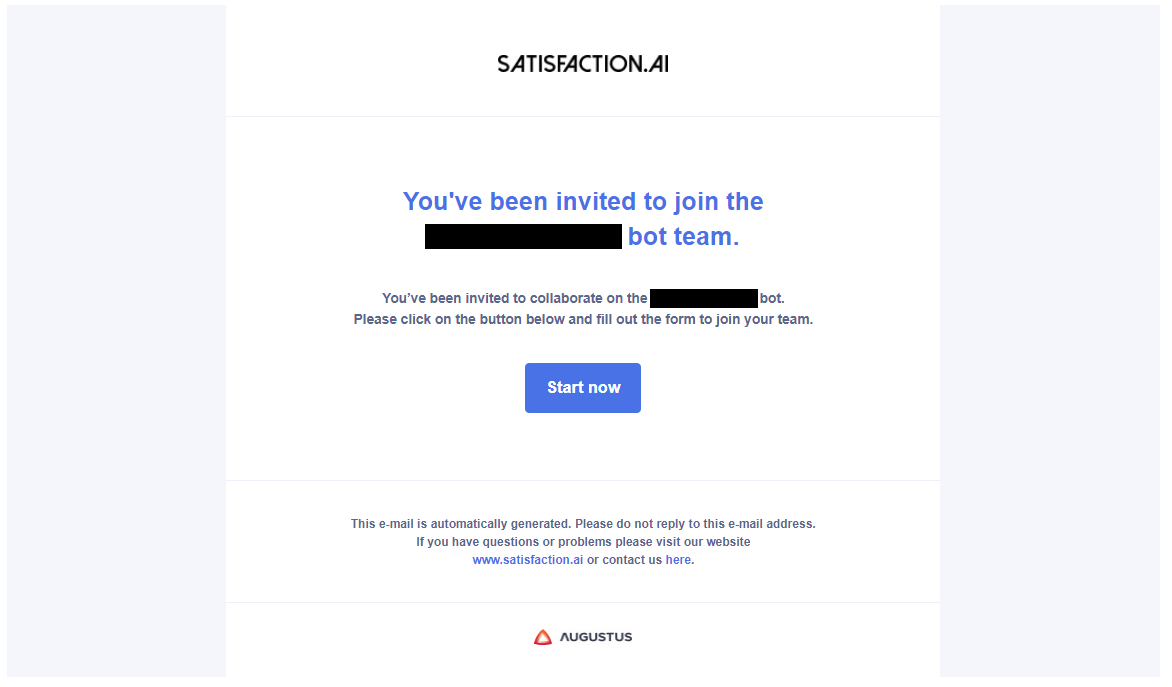
After clicking the “Start Now” button in the email received, you will be automatically directed to a page where you can create your new account by entering your firstname, lastname and password. This will finalize the creation of your account on satisfaction.AI.
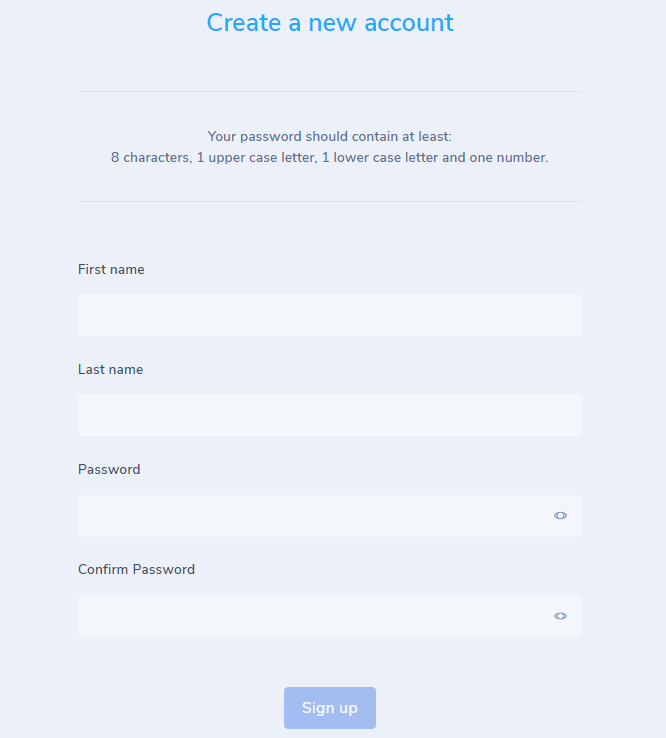
NB : for security reasons your password must include the following elements as a minimum:
- 8 characters
- 1 uppercase letter
- 1 lowercase letter
- 1 number
Below is an example of a valid password (please do not use this password for your account ;-) ):
xBot2021
Documented/Reviewed 15/09/2020 7:12:55 AM