How to educate your xBot
As Confucius said, a picture is worth a thousand words !

Create a conversational Agent in my.satisfaction.AI is like
becoming a screenwriter creating a scenario
which will answer, serve and engage your customers!
Trust us, it will be a fun ride!
First you draft what you think your customers want …
… next your xBot will show you what they really want !
Ready to take the first step?
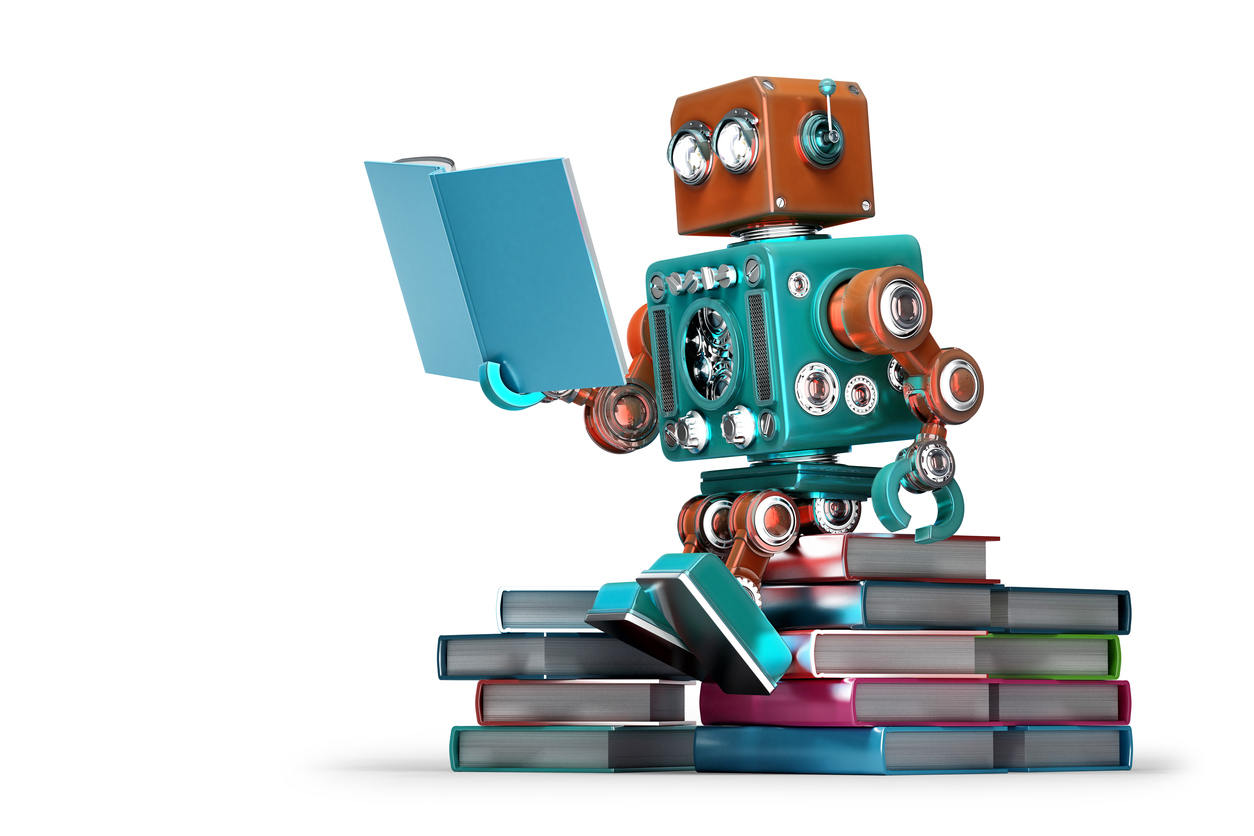
- Teaching Knowledge and Skills to respond to Intent
When your xBot is born and arrives on your portal my.satisfaction.AI, your baby xBot already knows a lot about your language (basic vocabulary, grammar, common spelling mistakes, etc.) but it does not know the types of questions (and their associated answers) that are specific to your business and/or to the needs of your clients.
So you need to start giving your xBot some Knowledge and Skills to enable it answer most of the questions your customers have, in a self-service approach.
That means that you will need to list all the answers and actions that you want your xBot to provide to your customers.
Your customers will express what they want to know or to do with what we call Intents. These Intents and the knowledge to respond to what your customer wish you to know are things that need to be taught to your xBot.
Giving Knowledge to your xBot will allow it to answer any possible questions your customer may have about your business. Below are some examples of common Customer’s Intents:
- Greetings and Goodbyes
- Business hours and office locations
- Any questions you may have in your FAQs
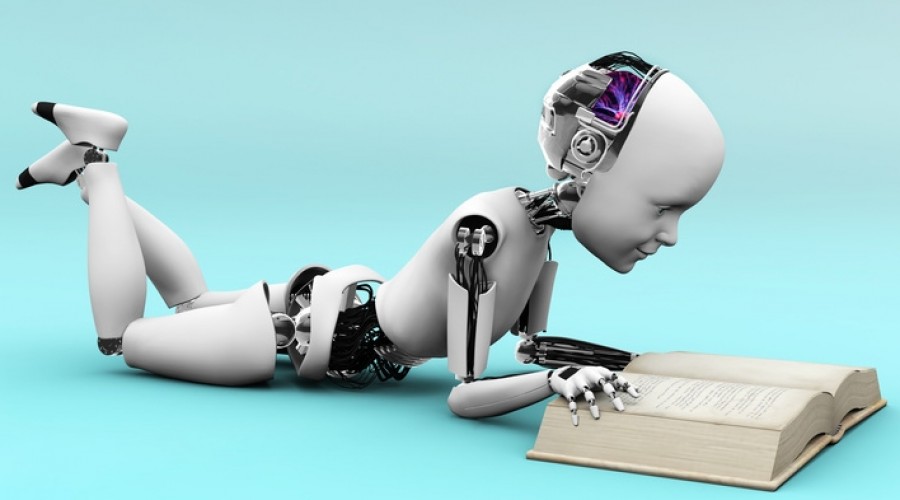
You can give Skills to your xBot that require a connection to your information system and business applications in order to do tasks for your customers, such as scheduling reminders or updating them on their account status.
For example, you may have a knowledge domain on “order returns”. This domain may have several possible questions and answers. For example:
- Can I return my order?
- What is the status of my return?
- How do I process a return?
Once the questions and answers of your dialogue scenarios clearly identified and detailed, you can integrate them by using the Athena © conversation language in the dialogue editor on the “Knowledge & Skills” page of the my.satisfaction.AI portal.
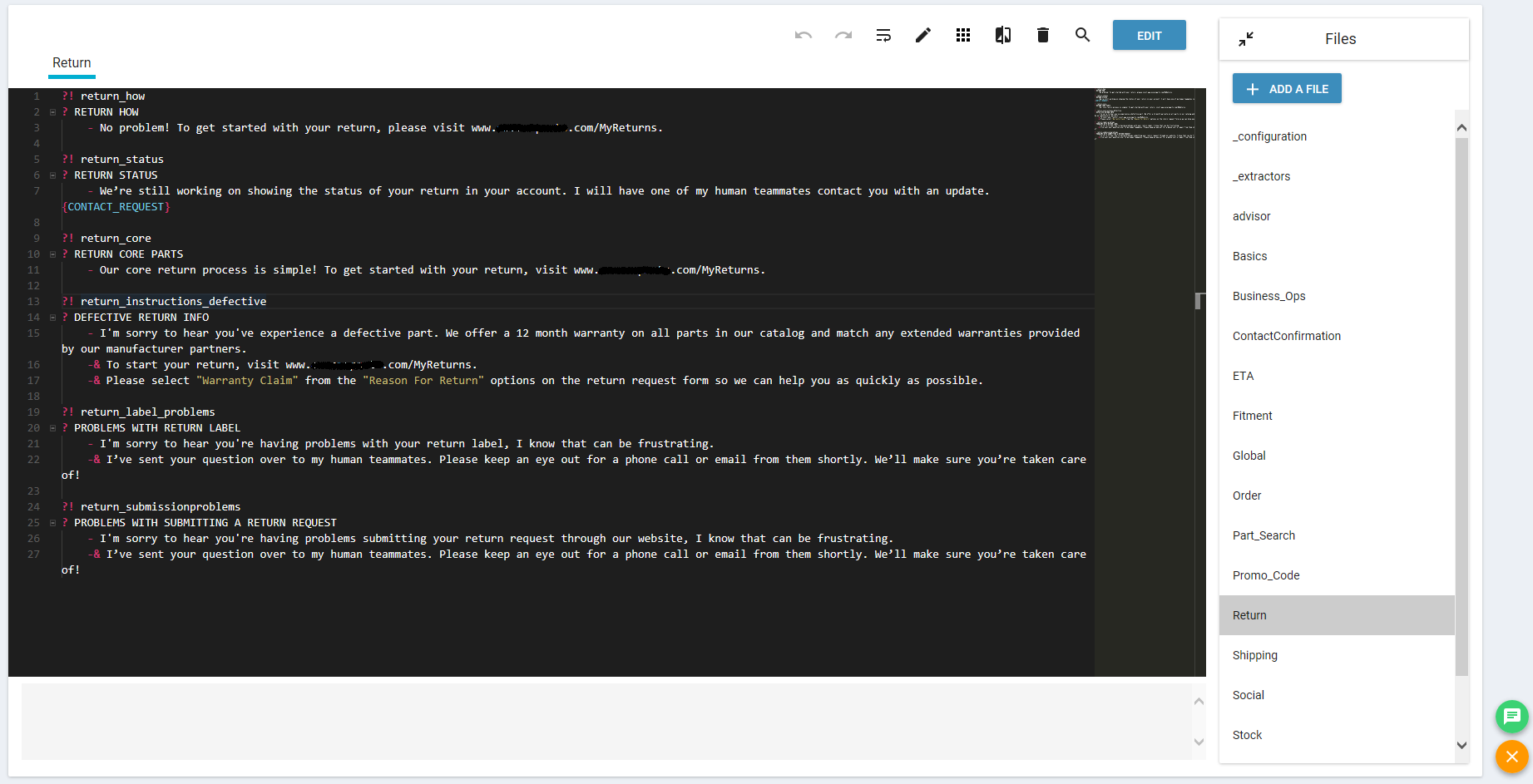
These Knowledge and Skills are organized in domains (= groups of scenarios) which you will find on the right side of your “Knowledge & Skills” page of the my.satisfaction.AI portal :
Documented/reviewed 10/01/2019 7:12:55 AM