Welcome to the documentation of the new satisfaction.AI portal.
It has a brand new design, more modern and is more functional!
While the technical features are still available on the platform you used to know, we started by redesigning the features most used by our non-technical users.
Many new features are planned in the future and currently under development !
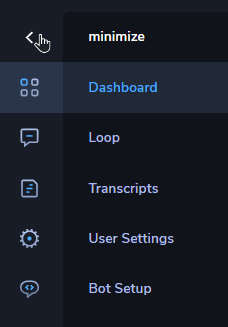
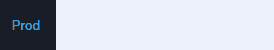
 Dashboard:
Dashboard:
On this landing page, you can see the general KPIs of the conversations between your end-users and your xBot.
For more information, please consult this article.
 Transcripts:
Transcripts:
In this section you can list the conversations and deep dive into their content and related metrics.
For more information, please consult this article.
 Loop:
Loop:
Here you can oversee live conversations and intervene (depends on your account role).
For more information, please consult this article.
 User Settings:
User Settings:
This is where you can manage roles and access rights of the portal users of satisfaction.AI.
For more information, please consult this article.
 Bot Setup:
Bot Setup:
One click here redirects you to the classic 4.1 version of satisfaction.AI where you can access the previous features without the latest enhancements.
For more information, please consult this article.
![]() /
/ ![]() switch:
switch:
A click on this button displays the information of your xBot running in Production or your xBot in Development version (= pre-production environment).
Documented/reviewed 15/07/2021