Settings Interface
You can access the Settings page by clicking on the icon on the vertical menu on the left side of the my.satisfaction.AI portal.
In the Settings page, you can access advanced settings for integrating your xBot into your system.
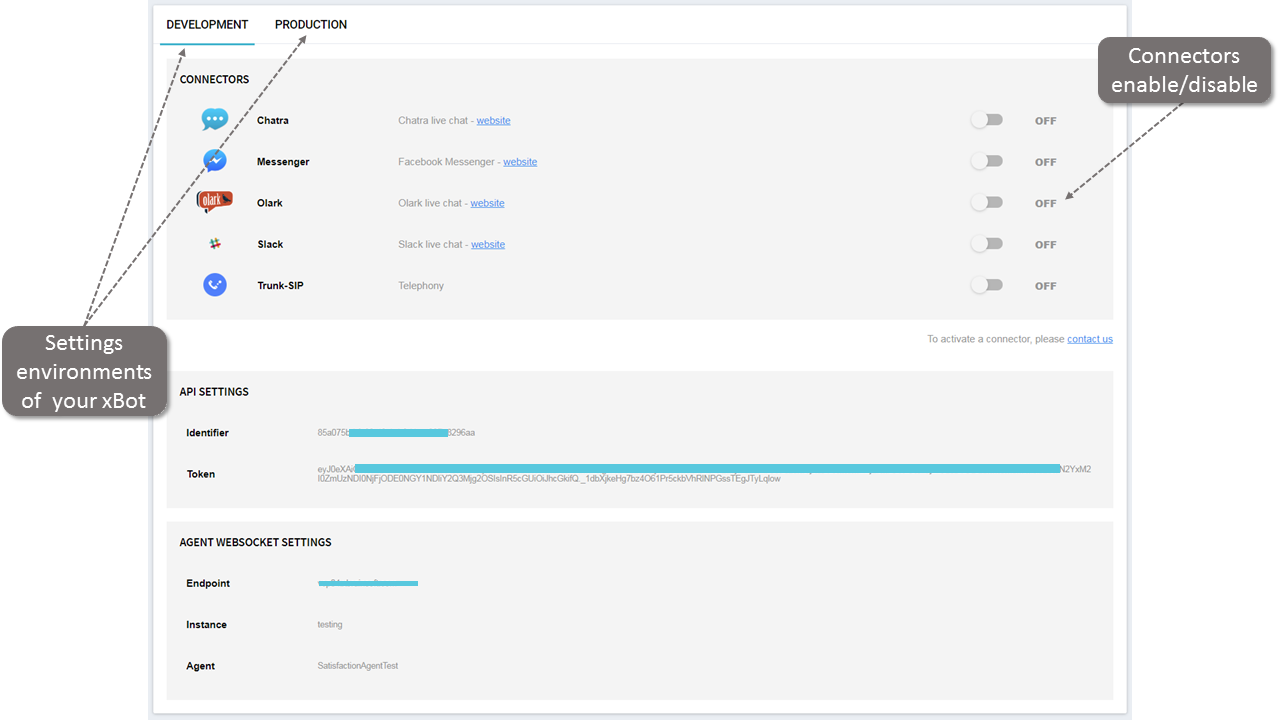
A - Connectors
For the xBot active in development environment and / or active in production environment, this page allows you to visualize the activation state of the following connectors (other connectors are being developed):
-
Chatra live chat
-
Facebook Messenger
-
Olark live chat
-
Slack live chat
Although an ON / OFF button is displayed on this page, in this version of the portal you must first contact us to initiate the connection with your external services.
B - API Settings
-
Identifier : This is the API identifier of your xBot
-
Token: This is the token/key API for your xBot
C - Agent websocket settings
WebSocket is a protocol that allows you to set up a bidirectional communication channel between the web application and the server processes on a TCP connection.
-
Endpoint : Server Information allowing to handle websocket conversation
-
Instance : Development or production environment
-
Agent : Name of your xBot
Documented/reviewed 27/07/2017 7:12:55 AM