How to write dialogue scenarios
To create effective and relevant dialogue scenarios, we recommend that you follow the tips listed below:
A) Tune your xBot for your corporate image
To convey your values and identity, you have to ask yourself the following questions:
-
What type of wording and lexical field should your xBot adopt to address the questions of your users?
-
What tone should your xBot use: should your xBot be humorous, or on the contrary remain strictly formal?
B) Use the Logic of a conversational tree
The use of a dialogue tree is an important step in planning each interaction between your xBot and the user.
Each conversational tree is actually like a “story”, a scenario with steps, actions to be performed, decisions to be taken and a context.
All xBot conversational tree branches must be written in a way to include all possible known scenarios. When a first question requires clarification and triggers one or more other questions (sub-scenarios), all possible dialogues must be described.
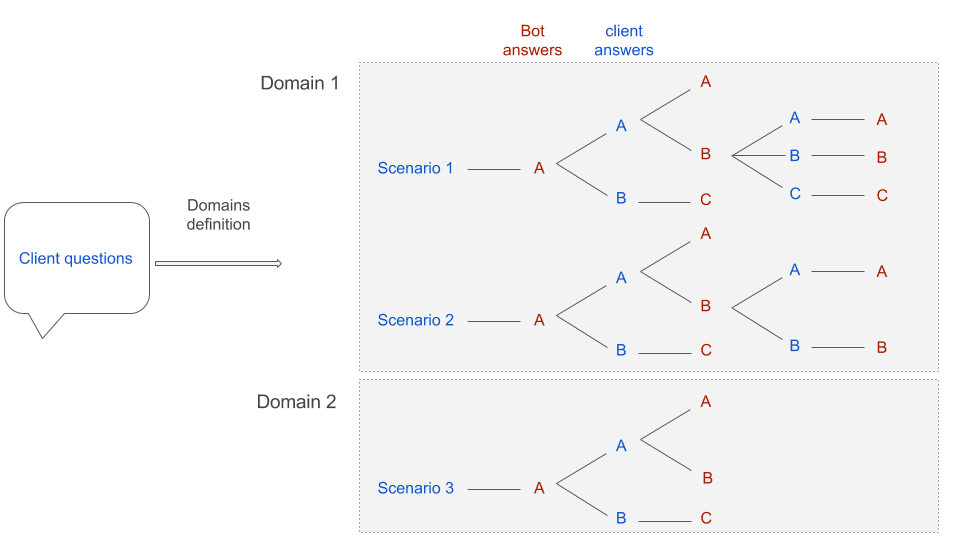
C) Focus on the responsiveness and action capabilities of your xBot
Most conversational agent platforms ask you to start your scenarios with a logic centered on the questions usually asked by your clients.
We recommend a different approach to design your conversational agent. We suggest you start by focusing on the action and response capabilities of your xBot.
Since multiple variations of the same questions can exist and be satisfied by the same answer from your xBot, it is wise to make sure that the scenarios you put in place stem from your xBot’s ability to provide answer to your customers.
These answers will be provided to your users in the form of dialogues (Questions / Answers) or actions (proposing a form, providing the status of an account). These answers will belong to knowledge domains in which your xBot will become an expert later through the semi-supervision that your trainer will do in classifying user questions (See how in the Training documentation part of your xBot).
D) Build your answers to satisfy as many questions as possible
This point is linked to the previous one. Indeed, when defining your intentions and scenarios, you should not be too specific. Specific questions can be addressed with a single answer (grouping several elements of answers).
E) Limit the interactions and the size of your responses
A chat dialogue box is a small interface that doesn’t easily support long answers. Unlike answers from web page FAQs, the response of the xBot should be relatively shorter. We recommend that you follow the guidelines below:
-
a maximum of 100 characters (space included) per response line
-
a maximum of 3 consecutive lines to create a long answer
NB:
You can also use rich visual elements such as hyperlinks, photos, videos to reduce the size of your answers.
F) Organize your scenarios
When you start, you can leave your scenarios in only one Knowledge domain in the Knowledge & Skills page. Then, we recommend dividing these scenarios into separate Knowledge domain for greater readability and ease of editing.
G) Use a template to collaborate
If you are several to write dialogues scenarios, then you can use this template which should facilitates the collaboration between all the stakeholders.
Documented/reviewed 03/07/2017 7:12:55 AM