xBot Training
A - Introduction
Having followed the learning steps detailed earlier in the documentation, by now your xBot has a lot of knowledge!
While your xBot now knows how to respond intelligently to theoretical questions that may be tough, it does not yet know exactly how to apply this knowledge to requests and questions.
Hence the need to be trained in order to be able to recognize the questions to which he already knows how to respond.
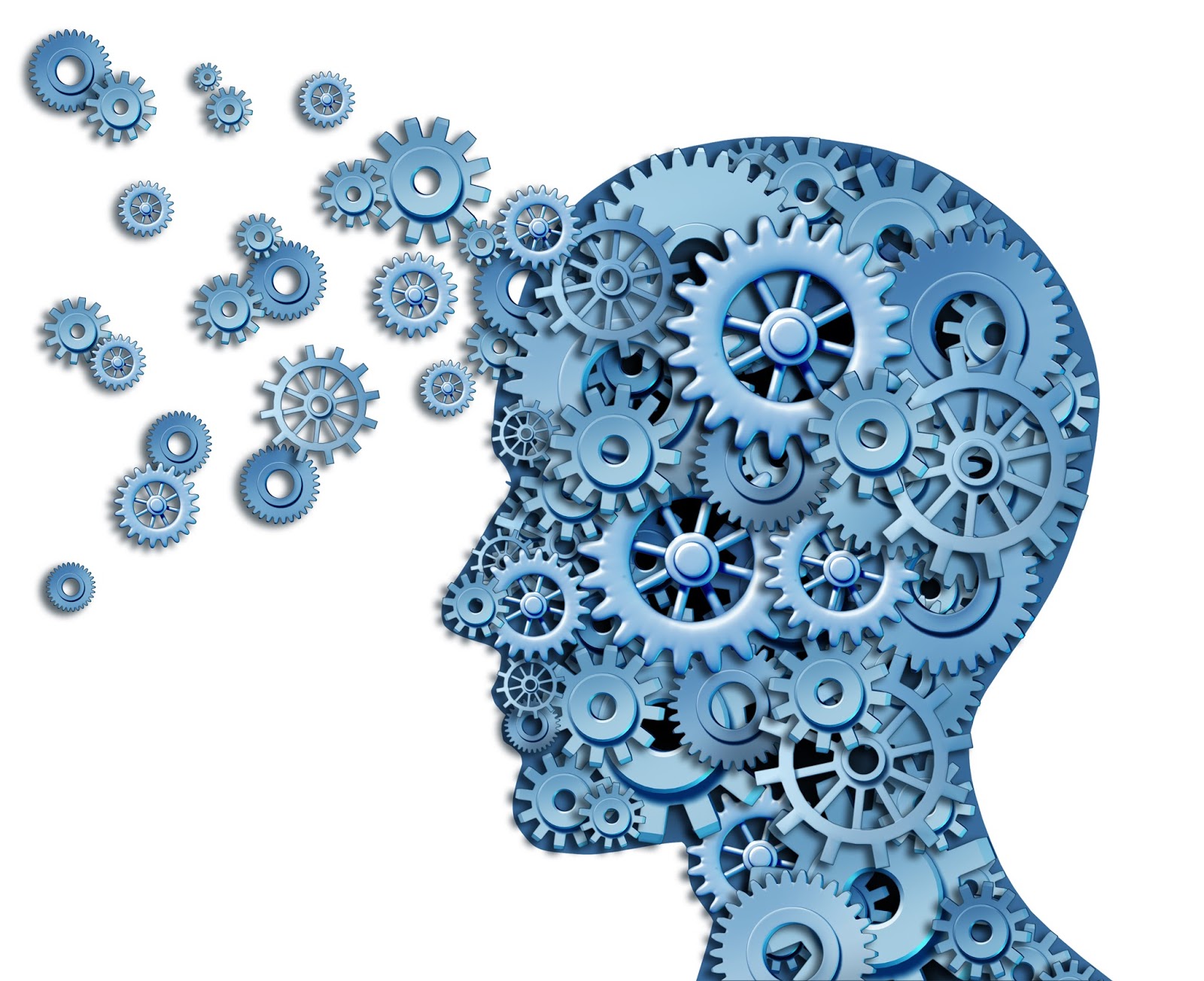
We have seen that the knowledge and skills of your xBot are composed of different scenarios that you have materialized in a decision tree and then in code Athena © in the dialogue editor available on the page “Knowledge & Skills”.
In order for your xBot to choose the dialogue scenario corresponding to your client’s request, you must create a gateway, a relationship to these scenarios, by using the so-called Intentions, which have already been defined earlier in code Athena © (with the syntax “_?! _”) In the dialogue editor.
The training of your xBot will consist of associating the potential and actual user sentences corresponding to one of the intents known by your xBot.
B - The steps
Below are the key steps to start training your xBot:
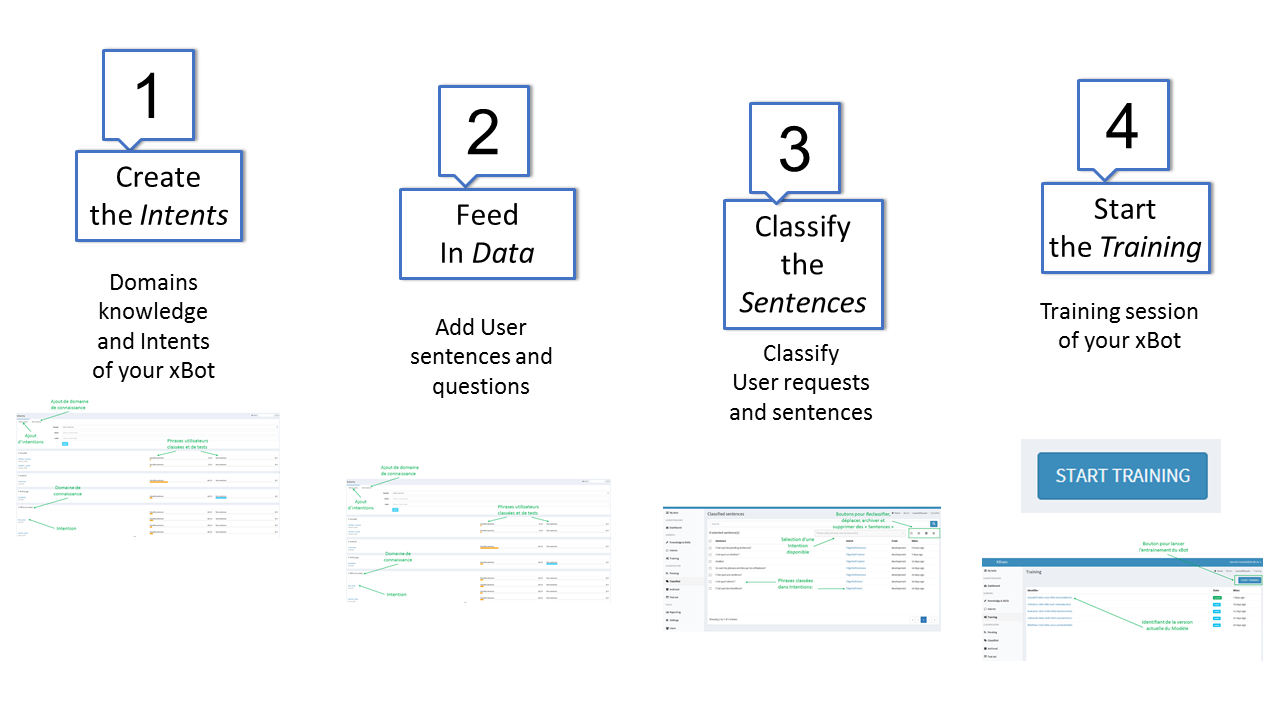
The first step is to set up the same intents in the “Intents” page of the portal [my.satisfaction.AI] (https://my.satisfaction.ai/) which were coded (with the syntax “?!”) in the scenario dialogue editor of the Knowledge & Skills page. In the editor, the Intents correspond to the different entry points for the different scenarios included in a specific knowledge domain.
The Intent represents what your users want to know or do when they interact with your xBot.
In the “Intents” page of the portal, the Intents gather the different sentences that can be used by your users to express their intent or their will.
The training consists in choosing which sentences will trigger the “learned” dialogue scenarios in the “Knowledge & Skills” page via the “Intents” gateway added to the “Intents” page.
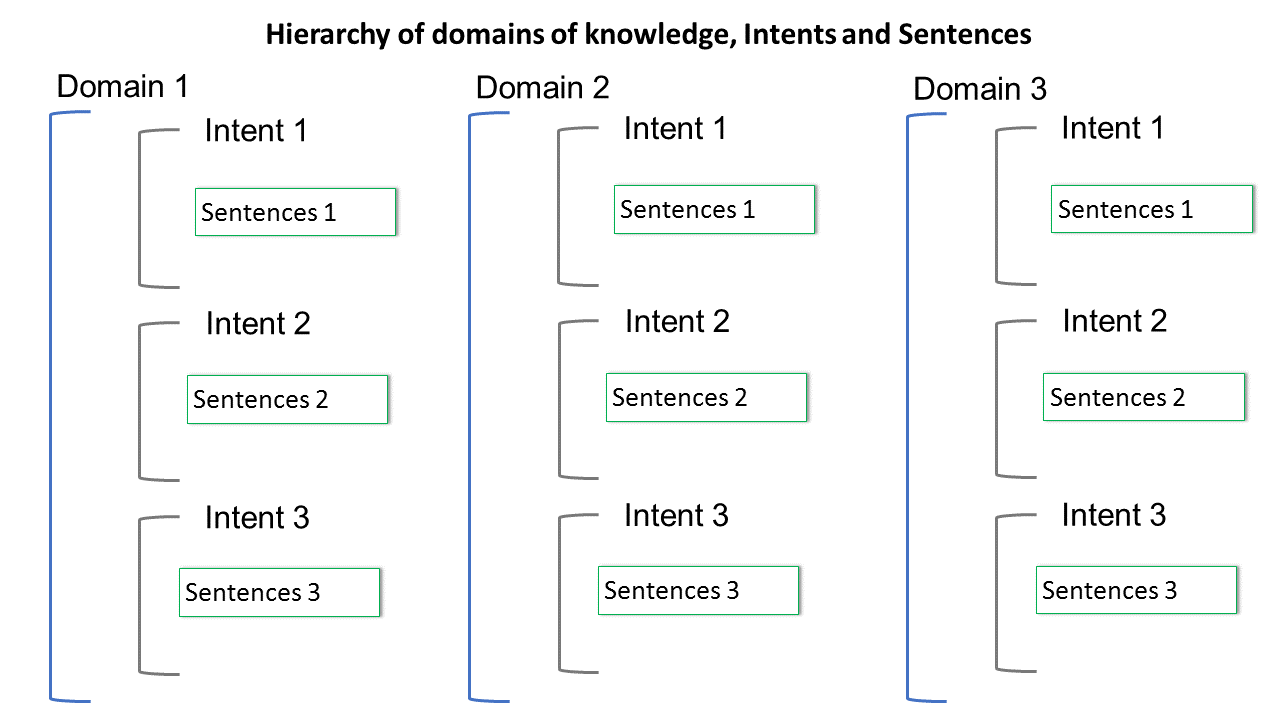
For example (for an xBot specialised in helping to create chatbots):
Domain : HelpProduct
Intent1 : Definition_Bot
Sentence : What is a chatbot?
Intent2 : Definition_Sentence
Sentence : What is a Sentence?
Once you have completed your sentences classification, you are ready to train your xBot, to teach the new information that you have just classified. You can do this from the “Training” page.
Here you can find on the page “Interface Training” more details on the features available to train your xBot.
Documented/reviewed 25/07/2017 7:12:55 AM